How to re-activate users/employees in train trac.
Admins can undelete a user in train trac as follows:
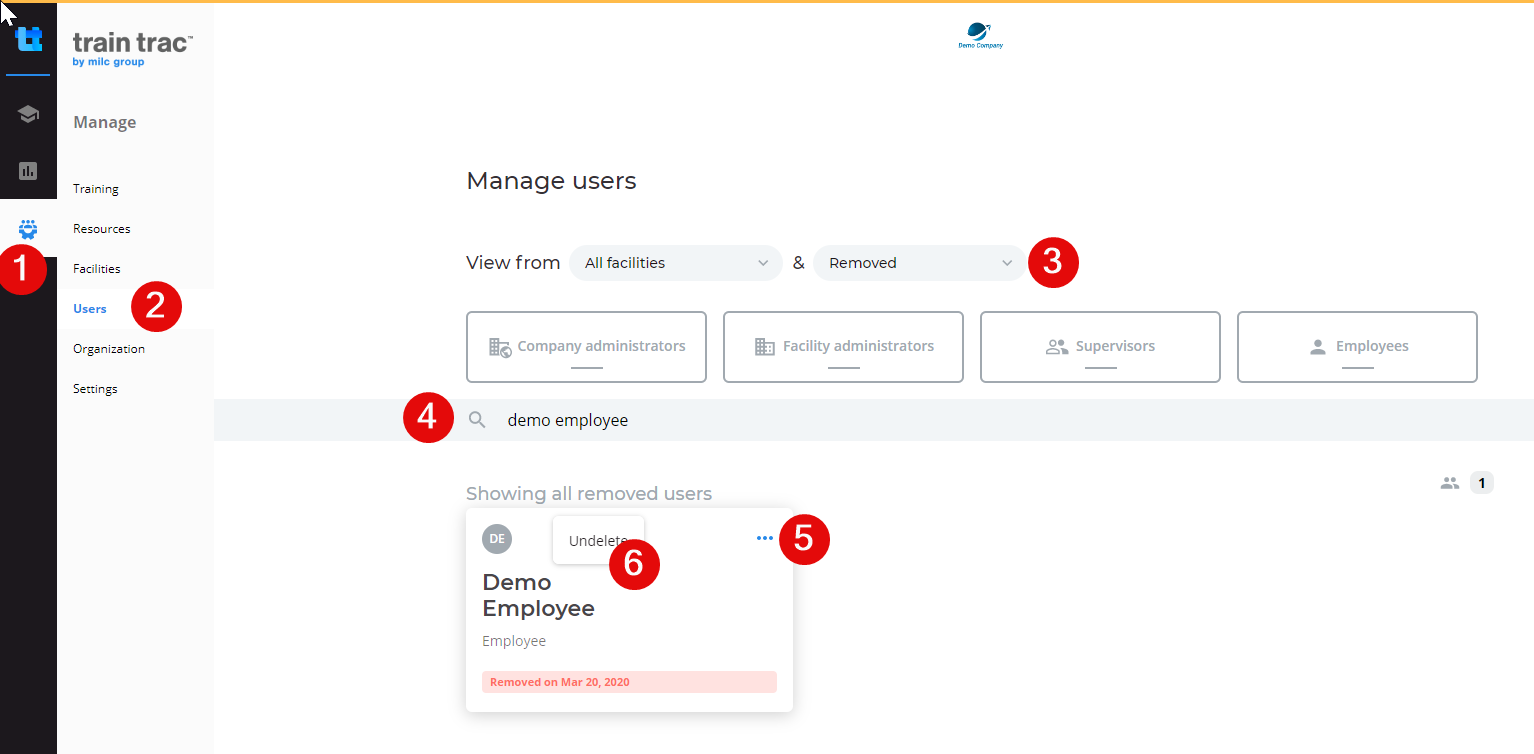
1. Go to Manage
2. Go to Users
3. Select the "View from" user status drop down box and select "Removed". You will need to scroll down to the bottom of the list. This will display all of the removed users.
4. You can search for the user or
5. Select the user that you want to "undelete" Click on the three dots option menu
6.Select "Undelete".
This will restore the employee to active status so the employee does not need to retake the videos if they were completed previously.
Related Articles
Assigning training to an individual vs a position in train trac
To keep training management simple and easy, train trac is designed to assign training by position not individual. However, one of the ways to work around this is to create and assign additional positions/job roles for individual employees. For ...How to generate user training progress detail report in train tac
There is a short training module in train trac that shows how to generate the user detail report. It is called "train trac - How to generate the User Progress Report" Available in milc academy at ...How to deliver and record group training in train trac™
Login as a user with Admin permissions 1. Select Oversee, Training Analytics 2. Change the language selector to Spanish as needed at the top right of the screen 3. Select/Tap on the training module you want to show the employees and click on the ... ...How to Generate the Training Analytics Completion Record Report in train trac™
Watch How to Video How to Generate the Training Analytics Completion Record Report in train trac™ Login to train trac™ with Administrator permissions. Select Oversee, Training Analytics Search or Scroll to find and select the training module for ...How to deliver and record group training in Train Trac
Train Trac can deliver and record training for a group of employees in addition to individualized training. Connecting a computer with Train Trac to a large TV screen can be an effective way to sharing training resources with a group of employees. ...